ITSM 2023.1 Release Notes¶
Welcome to the ITSM 2023.1 release guide. This guide will provide you with an overview of what's new, improved and fixed in this release. Enjoy!
Microsoft Azure Authentication¶
We are introducing the Microsoft Azure Authentication in ITSM 2023.1 which will not only allow you to use your Microsoft account but also enable you to use two factor authentication with Clientele ITSM.
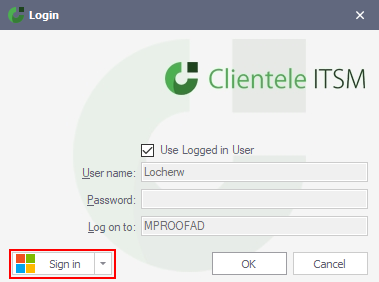
For additional information on how to configure logging in with your Microsoft account click here.
SAM Module enhancement¶
In our previous release we introduced you to the wonderful world of Software Asset Management and promised to keep adding new features for this module.
In this release we are introducing software agreements which can be used to govern the use, distribution and licensing of software within your organization. The software agreements can have multiple software entitlements related to it so you know exactly to which entitlement this agreement applies.
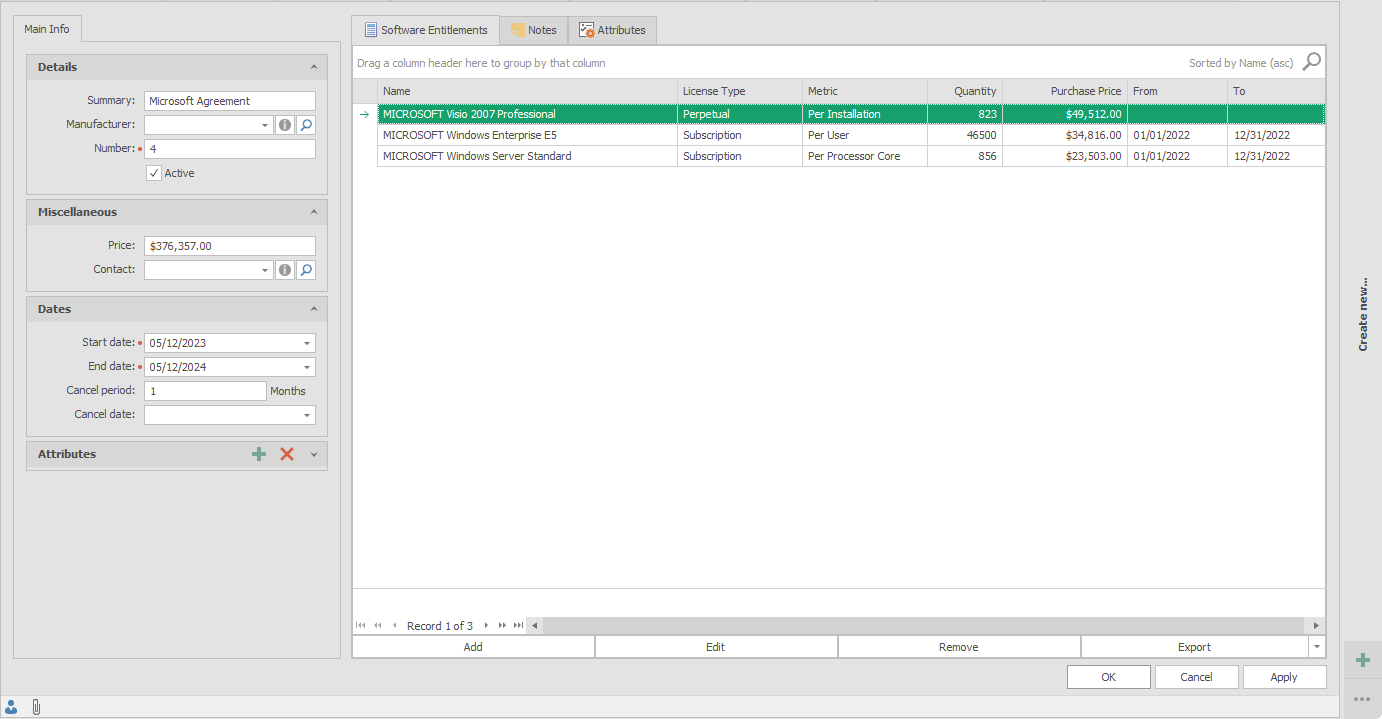
Migrated forms¶
Find Forms¶
- Service Agreement Templates
- Priority Matrix
- Support Call Notification
- Active Sessions
- Working Time Calendar
- Public Holidays
- External Data Sources
- Session History
- E-mail profiles
Detail Forms¶
- Service Agreement Template
- Attributes
Attribute Detail Form v2 enhancements¶
The Attributes detail form not only has been migrated to a new V2 form but has received multiple enhancements which makes managing attributes a lot easier.
One Detail Form
All aspects can be managed from one form using the detail form itself. You will no longer need additional find forms need to be opened to configure the attribute.
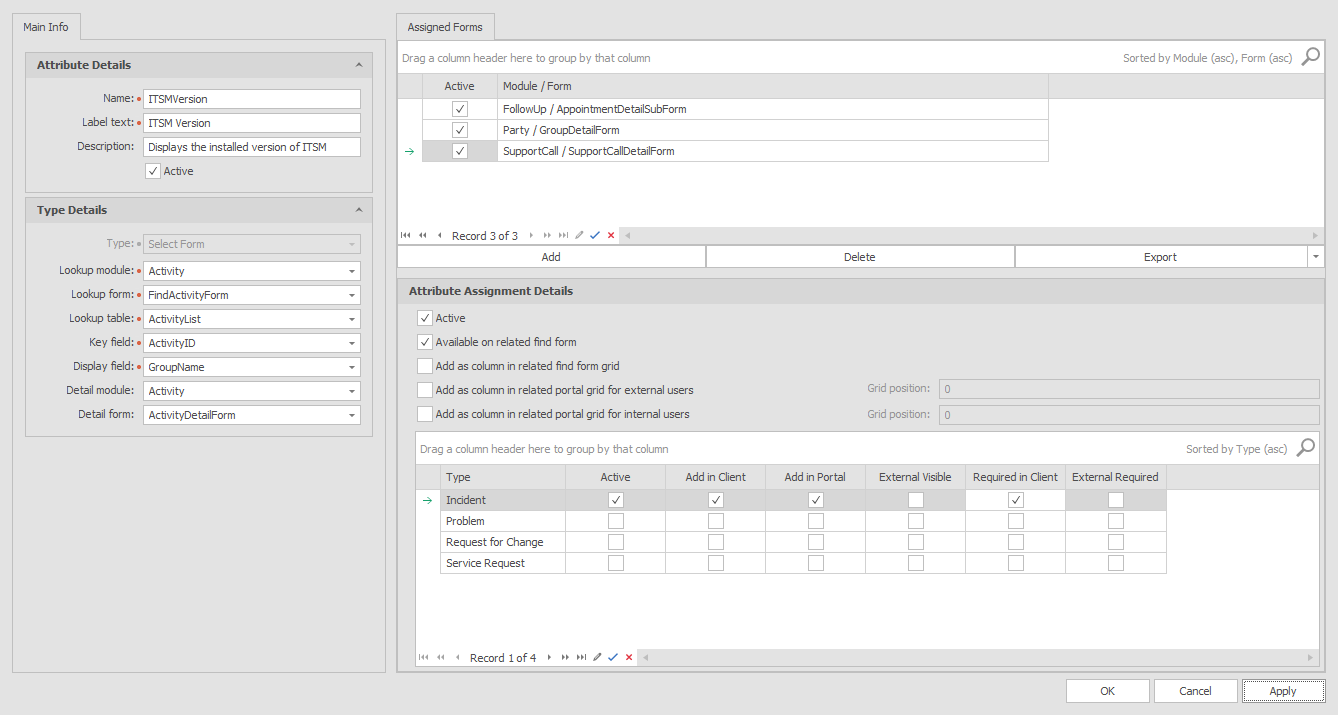
Attribute Details section
The controls in the Type Details section have been made more responsive, meaning that it will only display the fields you need for the specific attribute type you are configuring. For example if you select type date, no additional controls are required and thus not displayed, however selecting the type select form will display 7 additional fields that need to be filled in.
In grid editing
For both assigning forms and the attribute assignment details we enabled in gridediting. For the assigned forms you simply select the add button and a new empty line will be added where you can select the related form.
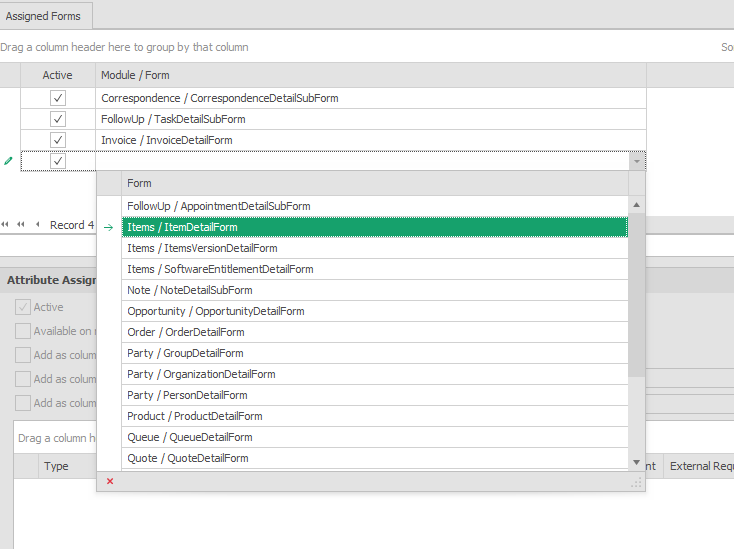
Required in Client
Not only did we enable in grid editing in the Attribute Assignment Details we also included a new option where you can make attributes required for the client.
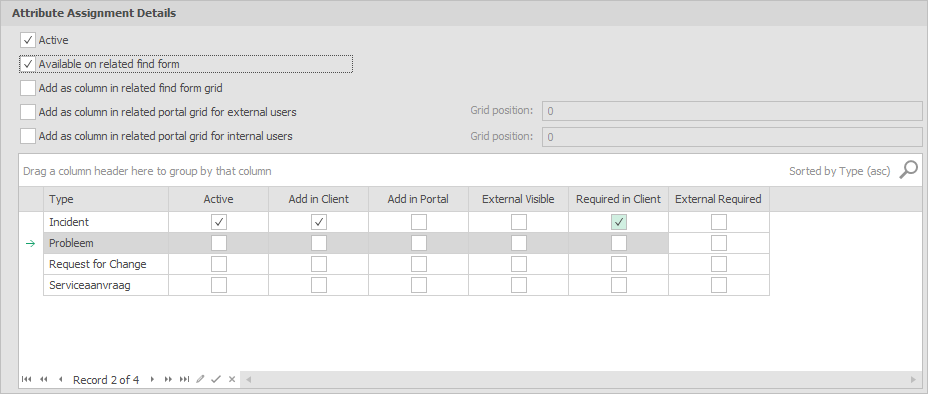
Saving
Please be aware that even though you add assigned forms to the form, these will only be saved when you actually press the apply or OK button.
Support Call Status Find Form v2 enhancements¶
We included several enhancements for the Find Support Call Status Form as we made the grid editable where you can easily add new statusses and change the order of the statusses without leaving the form to do so. Keep in mind that drag and drop only works if you move the mousepointer right before the name column.
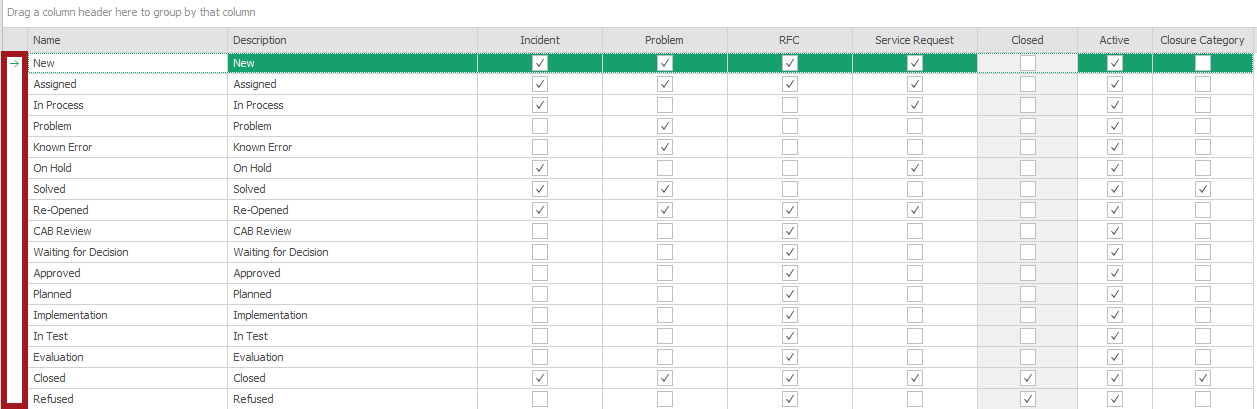
Order by
You will not be able to use the order by function by clicking any of the columns as you will not have an accurate representation of the statusses and how they should be used in the correct order.
Import Manager Enhancements¶
- Added an import manager to be able to update and import software agreement and its related entitlements.
- Updated the Application User import manager to be able to import Microsoft Azure AD Authentication information.
- Ability to import attributes which are based on a valuelist.
Customer Requests¶
Specify a default business approver.¶
You will be able to specify a specific business approver per offering / support call template and bypassing the original lookup where it checks who the business approver is for a specific group or person. You can configure this in the support call template on the RFC Information tab.
Ability to create any support call type for parent or child calls in the related call section¶
To have more flexibility in generating related calls you will now have the option to create any type of support call by pressing generate and selecting the type you want.
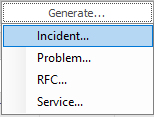
Also additional columns have been added in the related calls
- External available
- On Hold
- On Hold Reason
Copy CI information to service request¶
We enabled the option to copy the CI information, which you can add in a Support Call Template, when you make a request using the service catalog. In previous versions it never copied the CI information but now , by enabling the Copy CI Information in the Service Definition Details.
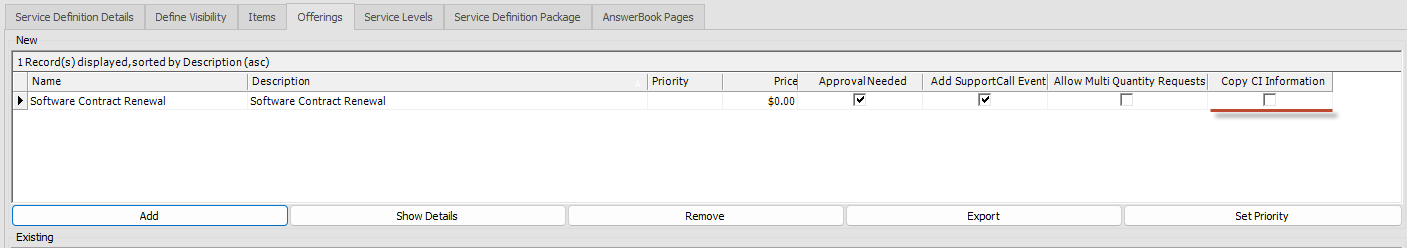
Product Management Enhancement¶
The Product Management section, located in the Product Find Form, now support the ability to deactivate a selected list of products.
Tree controls¶
Both the Find Support Call Category and Location forms have been updated so you will be able to export the contents of the form, using the right mouse button and selecting Export from the list.
Copy Queue¶
The option has been added in the Find Queue Form to copy Queues including their related members.
Upgrades and Fixes¶
- Upgraded redemption to version 6.3.0.6164 to work even better with outlook.
- Added the assigntoqueue and assigntoqueueid to support stricter datalimitations in the Support Call Event find form.
- Added a check that prevents email error messages to contain the password from the related email profile.
- Delimiter for FIRSTEVENTCCMEMBERS was not correct- The list of CC e-mailaddresses in the first event was not properly filled.
- Creating a new product resulted in an error when you did not have MP_Producthardware rights.
- Relative date wildcard T,W,M not working in Find: Call Events.
- Tables used in support call escalation changed format when sent.
- Product Detail - hardware buttons were disabled if user has only VIEW mp_ProductHarware rights.
- Activity - couldn't make 'Priority' field empty once value selected.
- Service Agreement - issue with automatically calculating End date.
- Support Call Retreiver - email in exclusion section was case sensitive.
- Product - 'Do you want to save changes' appears when navigating through tree.
- Supportcall template description was not displayed when adding a call.
- Defect in Service Agreement Find form and related data source.
- Portal forgot password could not handle multiple emailadresses.
- Public criteria filter disappeared after the user saved the criteria filter without changing the name.
- OpenBy in import supportcalls and supportcallevents was not the same.
- Could not select Support Call Template in related parent/child call of existing call.
- Agent Service was not able to deactivate user because Cloud verification is enabled.
- Person's email is filled in on supportcall even it is cleared on person detail form.
- Tool tips were not working in V2 support call detail form.
- Notification sent even when Receive notifications was set to False if multiple e-mail addresses are set for a person and e-mail is received from one of the e-mail addresses.
- Notifications sending embedded images were incorrectly displayed when using EWS