ITSM 2018.2 Release Notes¶
Here you will find the various new features and customer requests we have included in this release.
Lucene Search/ Elastic Search¶
Now, available for our SaaS customers, you will have the ability to quickly search the different modules in Clientele ITSM. Powered by Lucene search you can quickly search through thousands of records. Lucene is a high-performance, full-featured text search engine library.
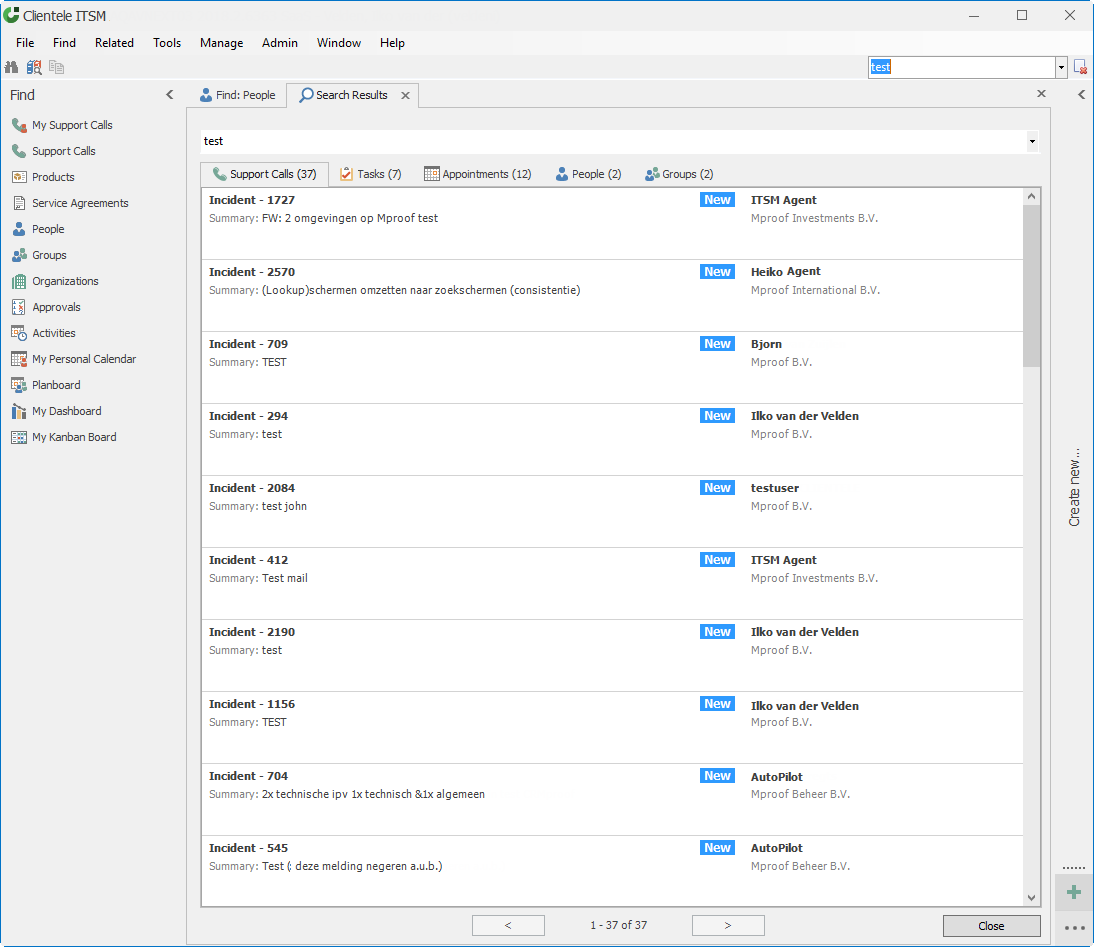
As you can see the search results will be grouped in tabs per module. The sorting of the records can not be altered.
Create and Update tickets for Service Hub¶
With the Clientele ITSM 2018.2 release we also gave Service Hub an update with now, not just the ability to update events, but also to create and update tickets. As a SaaS customer you now can take a look at the latest additions made for Service Hub.
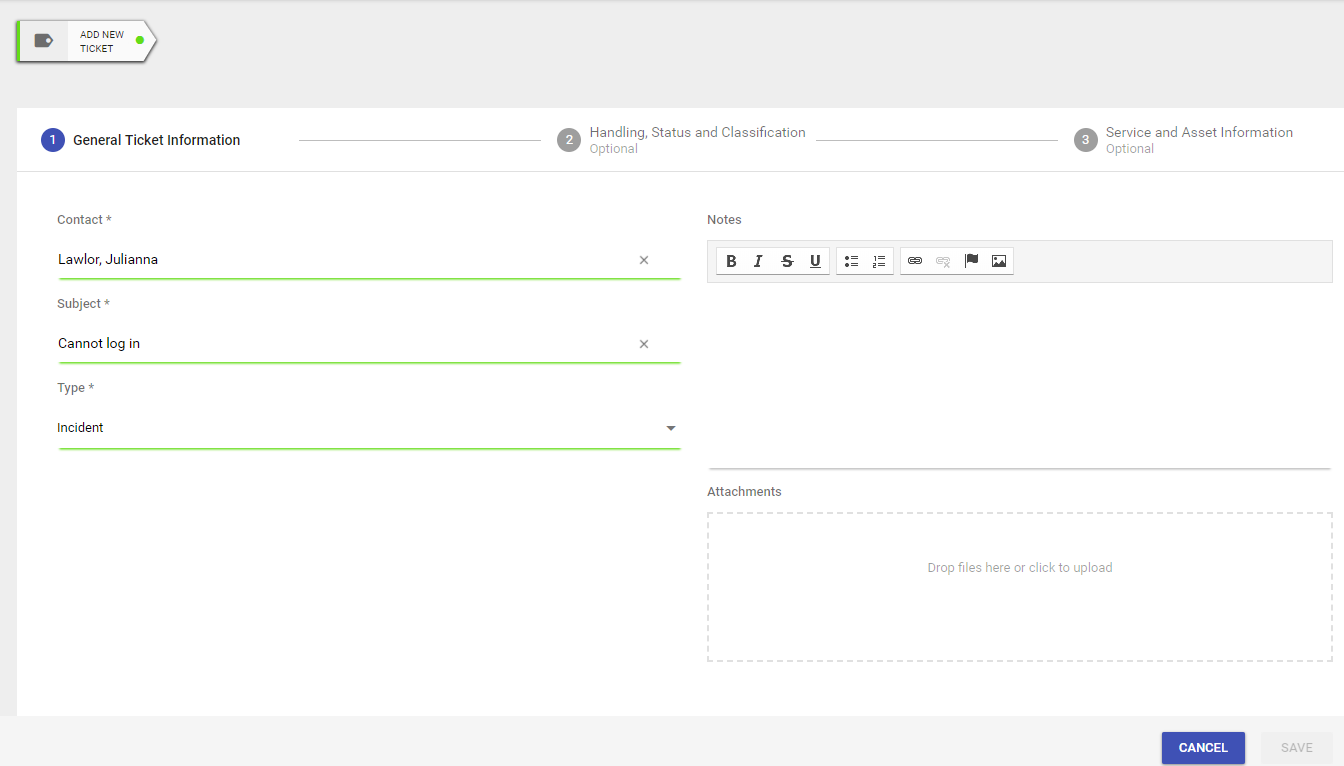
E-mail Templates¶
- Added an option in the email template which allows a user to automatically add an event after sending an e-mail.
- Added the option to automatically add attachments to the event which were attached to the sent e-mail.
- Added the option to make e-mail templates only visible when they are assigned to a specific queue.
- Added an option to set if the event updated or created will be external visible.
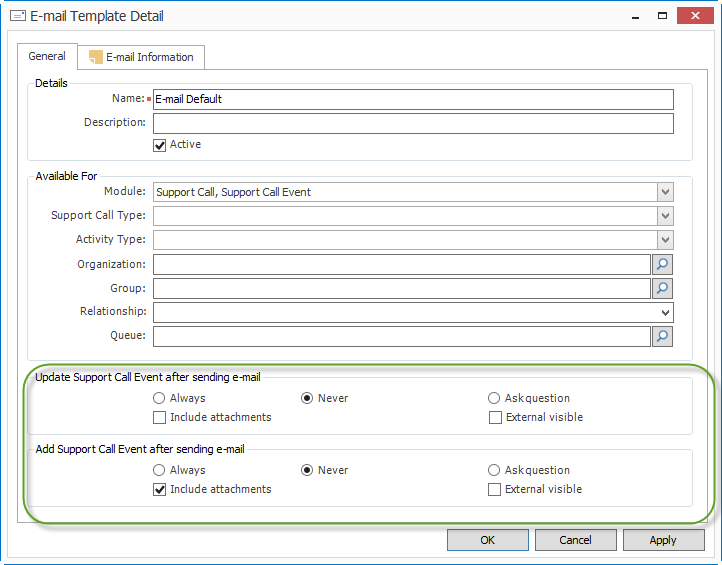
Support Call notification enhancements¶
-
Added a checkbox in the Support Call Notification Detail > Notify on change to section. We added a checkbox called Any Queue which will trigger when you change the queue of a support call. As soon as you select this checkbox the Assign to section will become readonly as that does not add anything to the selection.
-
Added a trigger in the support call notification detail form which enables you to notify when a cab request is added. We extended the existing tag APPROVALSHAREPOINTLINK to also work with cab approvals.
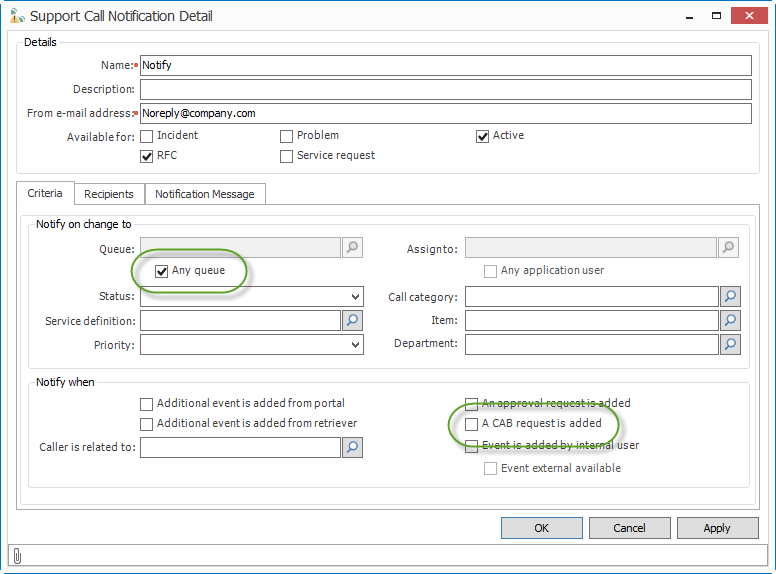
- Added an option to set external visible on or off when you automatically add an event when an automatic notification is sent.
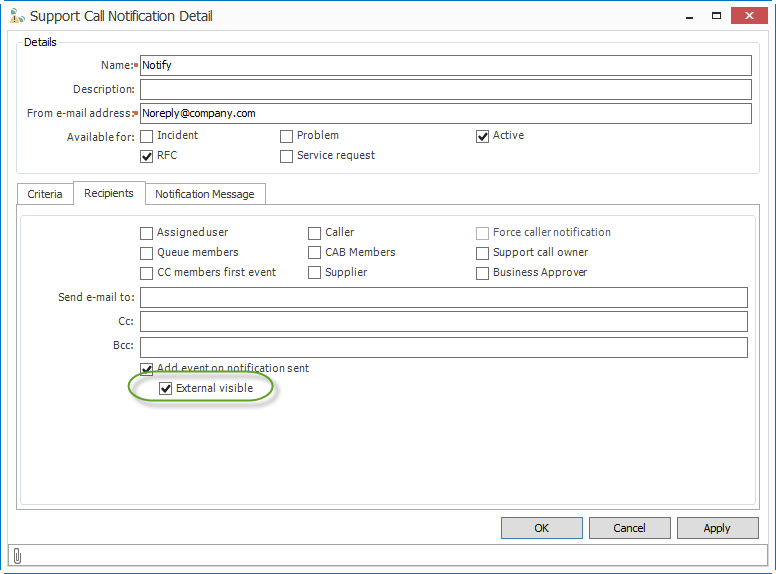
RFC process enhancements¶
- Added new TAGS:
| Name | Description |
|---|---|
| RFCBUSINESSAPPROVERJUDGEMENTRESULT | The result of a business approval |
| RFCFINALDECISION | The description of a final decision made in the RFC |
| RFCFINALDECISIONDATE | The date, a final decision is made |
| RFCFINALDECISIONREASON | The reason of a final decision |
| RFCJUDGEMENTOVERVIEW | This Tag will generate an overview of all cab judgements done by listing the Name, Date and Result. |
| ASSIGNTOQUEUE | Displays the assigned Queue of the related Support Call. |
- Added a module option to automatically change the status when the business approver is done with his or her judgement. You can set the status by editing it in the module option called RFCBusinessApproverJudgementCompleteStatus.
Technical support shortcuts¶
- Added a new SHELL command to be used in find forms and detail forms which will retrieve the related ID from that screen. By executing the command (by pressing it) it will copy it so you can paste it using the default windows commands. THe command name is GetPrimaryKey(Shell) and has to be manually added if a user wants to work with it.
Copying templates¶
Added Copy functionality in the following find forms;
- FindSupportCallTemplate
- FindSupportCallEventTemplate
- FindAttributeGroup
Changes to functional behaviour¶
- E-mail notification log enhancement, now you can set up the number of days the log will keep the processed emails in your log. You can do this in the E-mail notification detail form when you select the remove sent e-mails checkbox. E-mails which were never sent will remain in the log for troubleshooting purposes.
- Added an information button next to the call number which is displayed inside a task and appointment. Now you will be able to easily go to the detail page of a related support call.
- Attribute selection in import managers are now sorted in alphabetical order.
- Product management form, the version you are able to select from there is now limited to the selection of products displayed in the find product form.
- Changed the behaviour when copying an Import Task item, the copied item will no longer be active. This will prevent the import to execute the newly copied task immediately after copying.
- Added the ability to filter by task type in the agent tasks find form.
- Columns added to the Import Mappings grid within the Import Task Item Detail form. The following columns were added;
- Will Be Added
- Will Be Updated
- Override With Default Value
- Override With Non Empty Source Value
- Override With Empty Source Value
- A user will now be able to directly change the ownership of a dashboard from user A to user B without having to take ownership of the dashboard first.
- Removed the restriction that a user was not able to deactivate an application user when it was a plannable user as well. We changed the behaviour so it will automatically remove the isplannable check for this user.
- Import Agent updated. The reference text box now uses a browse button to select a file using windows explorer rather than manually typing the complete DLL path.
- Added an option in the Support Call template detail form to overwrite the summary. This option is located in the call handling section. When this checkbox is active it will overwrite the existing summary with the summary of the Event template. If there is no Event template present it will overwrite the summary with the name of the Support Call template.
Fixes¶
- Fixed an issue where you were able to drag and drop columns and lose them entirely because of a glitch.
- Fixed an issue where appointment of type 'Holiday / Free' can not be copied in the planboard while other types can be copied.
- Fixed an issue where SaaS customers were unable to log in after installing the client because of a missing file.
- Fixed an issue where Kaspersky virusscanner was preventing the agent service to start.
- {ApplicationUserDisplayName} was not always correctly replaced with the currently logged on user in the find action plan form.
- Generating a child or parent call did not copy the events even though the option was selected (Quick Call Form).
- Fixed issue where the Find Item Version form was displayed incorrectly when theming was disabled
- Fixed the issue where the [FIRSTEVENTNOTES] and [FIRSTEVENTSUMMARY] would not ask you if you wanted to add attachments.
- Fixed issue in Dashboard previewing activities not updating correctly.
- Improved 32 and 64 bit office detection to better work with Clientele when using email for instance.
- Fixed - Fixed an issue where related invoices in the invoices detail form were not correctly displayed.
- Fixed - You were able to import the applicationuser partyrelation in a person, this could cause problems in a later import when you actually wanted to import an applcationuser. We removed the ability to manually set the partyrelation named applicationuser.
- Fixed - an issue where the portal priority was not correctly applied for external users when using a supportcall template.
- Fixed - unable to add activities in a RFC with the role of observer or assigned user.
- Fixed - copy address button was not working when you create an opportunity related to an organization.
- Fixed - disabling themes could cause serious layout problems in some forms.
- Fixed - Maintenance windows of product not always visible on planboard.
- Fixed - unable to use the anonymise user functionality with some user roles.
- Fixed - The issue that the find logs form never showed more than 200 rows (even if you put the moduleoption to > 200).
- Fixed - Opening the Find Address form using the Order Detail form gives wrong results in combination with the module option 'UseSeparateHouseNumberForAddress' is set to 'false'.
- Fixed - The Attribute Replacement tags do not work in Support Call Event Templates.
- Fixed an issue where setting a specific Closebyuser from the SupportCall importmanager would always set the Closebyuser to the user executing the task.
- With this fix you will now be able to properly apply a different Support Call Template to a Call (which already had a Support Call Template applied) using the Import agent. Before Clientele ITSM 2018.2 it would only update the name of the Support Call Template used in the Support Call but it would not apply any changes defined in the template.
- Resolved the issue when switching from IMAP to POP3 in the retriever that the Retriever fails to delete e-mails that have been processed.
- Resolved the issue that Clientele ITSM was always installed on the default website even though you selected a different website.
- Resolved an issue when merging two persons where one of the persons was a business approver.
- Sending e-mail from correspondence will fill To, Cc and Bcc addresses from Correspondence when e-mail template leaves these fields empty.
- Find Support Calls in Queues was messed up when module option 'Allow Themes' was set to No.
- Fixed null reference exception when opening ItemsDetail form in design mode.
- Fixed missing tab pages in OrderItemDetail form.
- Fixed issue getting default signature when sending e-mail.