ITSM 2021.2 Release Notes¶
The ITSM 2021.2 release is here with new features and more enhancements, in this document you will get more information on what to expect of these features.
Attributes in Grid¶
We have had the ability to add attributes in a find form for quite some time now, in addition to this we added the ability to add the attributes in the grid of the find form as well. This is not only available on the client but was also added to the portal.
Configuring the attribute.¶
When opening an attribute you will notice that three options have been added to the related form.
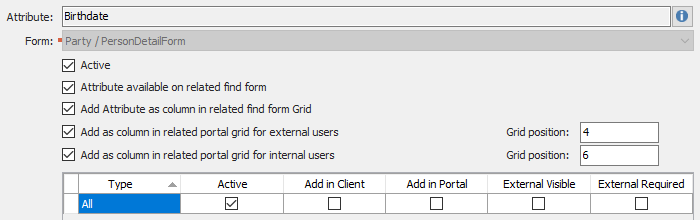
- Add Attribute as column in related find form grid
By selecting this value the related attribute will be added in the grid for the related find form. The added attribute will have the same functionality available to it as a regular column, so you can group by this column or apply conditional formatting to it.
- Add as column in related portal grid for external users
You will be able to add an attribute to a portal find form. Selecting this option makes the related attribute available on the find form for external users only. When you add a column you will be able to select the position in the grid where you want the attribute to appear.
- Add as column in related portal grid for internal users
Same as the previous option however this will add the attribute to the find forms for internal users.
The ability to add attributes to the grid has been added for the following attribute types;
- Boolean
- Date
- Date Time
- Short Text
- Numeric
- Select Form
- valuelist
Modern authentication for EWS¶
We added the option to use modern authentication (Oauth2) in combination with EWS. WHen you open an e-mail profile or the exchange synchronization agent task you will have the option to use modern authentication.
You will see multiple options that need to be entered in order for you to successfully connect to EWS using the e-mail profile. Not all of them are new but I will address them all just in case.
Name
Descriptive name for the profile.
Server (URL)
A server alias or IP-address. For example, Mail.YourCompany.com. The server name is case sensitive and has to be the same as the name in the certificate. When using a Microsoft Exchange profile, the default value "https://outlook.office365.com/EWS/Exchange.asmx" is used.
Port(1...65535)
Port number on which the server is running.
The e-mail address you need to use to get access to the exchange server.
Client secret
The client secret you need to get access to Exchange. The client secret can be found in the Certificates & Secrets section when opening the Exchange Online application in the Azure Admin center.
Application ID
The application ID as found in the app registrations section of the Azure AD admin center.
Tenant ID
The tenant ID which can be found in the properties of the Azure AD admin center.
Migrated forms¶
The following forms have been upgraded to the new V2 look and feel.
Detail Forms
- CAB Group
- Attachments
Find Forms
- Attachments
- RMA users
- Users
- Attributes
- CAB Group
- Queues
- Item Version
- Orders
Related Find Forms
- Order
- RMA
- Services
Find and Detail form changes¶
Attachments
When Adding attachments you will now immediately have the option to select if you are going to add a URL of a file. The functionality for adding a URL has not changed but files, however, has not the ability to select one or multiple files at ones. If you select one form you will be redirected to the screen where you can change the summary of the attachment but when you will select multiple files it will skip this section and bring you right back to the overview of all attached attachments.
Attributes
As you might have noticed when configuring the new attribute, the find form has changed a bit. Instead of an attribute find form we focus on the attribute and its relation to the forms that is assigned to the attribute. It was always a bit cumbersome to figure out which forms uses which attributes. Now you will be able to see immediately in the grid to which form a particular attribute is linked. Also we added the column to see the position of the attribute in the portal grid to get a complete and easy to manage overview.
Tip
In order for you to have a complete and compact view we advise you to group on the name of the attribute.
Editing an attribute
Editing an attribute has changed , in the past you were able to edit an attribute and it would, display the attribute detail form. This has changed, we now display the form the attribute is related to. It will be a lot faster when managing the related forms in an attribute now. If you still want to adjust something in an existing attribute you will be able to go there by using the "i" (information) button which is displayed in the attribute related form (see top right of the first screenshot displayed on this page).
Ability to look for empty values
In previous versions we had the ability to look for empty values in our find and detail forms by typing “!*”, however this was no longer possible in our V2 forms. As from Clientele ITSM 2021.2 this feature has returned and you will be able to select the value “empty” in the new controls which were added in the V2 forms.
When you are able to search for empty values it will be displayed on the top ot the list as shown below.
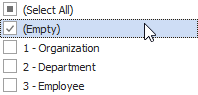
performance improvement¶
This release in particular we focussed on improving the performance of Clientele ITSM. We managed to get forms to open 20 to 30 % faster than it did previously. Here is a list of how we improved performance;
-
Improved performance when loading the layout control group sequence (this benefits all V2 forms).
-
Default layout control layout is no longer set when the setting is disabled (call detail form)
-
Forms are suspended from painting and resumed when they are opened in select mode; this SHOULD give a smoother experience.
-
DirectX is switched on by default; this greatly improves painting and scrolling performance of the grid, treelist, chart and scheduler (planboard) controls. Use the "/NoDirectX" startup switch to disable directx.
-
Switched off the garbage collection when closing forms; this should make this a bit smoother.
-
Optimized the "HiddenTabs" on the SubformControl; hiding tabs were quite slow, now it is much faster. This benefits especially the Support Call Detail Form.
-
Removed code in the webview2 control implementation that is no longer needed because of the webview2 upgrade we did.
-
Added "/OptimizeRemoteConnectionPerformance" startup switch, that enables the remote connection performance mode that is offered by DevExpress. This disables shadows, transitions and animations and adds a scrolling delay.
-
By default, when the application is used over a remote desktop connection, a part of the remote desktop mode is activated to disable shadows, transitions and animations.
-
Improved the splashform loading experience; the splashform uses fade in and out on non remote connections; also, the splashform is longer visible to emphasize the application is still loading.
-
Added the "Basic" skin; this is a new skin and it is the quickest modern skin there is for the DevExpress controls. By default, the Basic skin is enabled when themes are DISABLED. This is following the recommendation of DevExpress.
-
Optimized attribute creation and data loading (all detail forms will benefit from this optimization)
Customer request¶
64bit agent server¶
With this release we introduce the 64 bit agent server which you will be able to install instead of the older 32 bit. Tee advantage of using the 64 bit server is that it can utilize more memory which benefits importagents which import a lot of data.
New Tag¶
In order to be able to easily send an overview of all included attributes related to a support call, we added the [ATTRIBUTE_ALL] tag.
Import improvements¶
We added the ability to relate a supportcall, in the supportcallimportmanager, to a parent supportcall or you can use the separate supportcallrelatedimportmanager in case you want to quickly relate supportcalls to a specific parent or child call.
Fixes¶
-
Prefill of location was not working in v2 product detail form.
-
Unable to create task in planboard in AgendaView.
-
Inconsistency in the order of impact, urgency and priority.
-
Incoming/outgoing was not a checkbox.
-
When filling an attribute of type valuelist and immediately click on the edit link for an attribute of type long text, the valuelist attribute was emptied
-
Error message after selecting support call category when the SLA Information box was collapsed.
-
All buttons became disabled in the grid after adding or deleting an approver.
-
Error when user with no VIEW Attributes rights tried to add new entities
-
Industry was not stored in organization
-
Error while adding a value in a value list and dashboard was open.
-
ATTRIBUTE was not replaced in e-mail template
-
attribute add rights were missing for certain administrators
-
An error occurred initializing the WebView2 preview control
-
You were not able to look for empty values