ITSM 2019.1 Release Notes¶
Here you will find the various new features and customer requests we have included in this release.
Compatibility¶
We are very happy to announce that for the ITSM 2019.1 release we are fully compatible with the following Microsoft products:
- Microsoft SQL server 2017
- Microsoft SQL server 2019
- Windows Server 2019
- Sharepoint 2016
- Sharepoint 2019
SQL2008R2
We will stop supporting SQL Server 2008R2 when Microsoft drops the support as well.
Performance¶
We have increased performance on our most used detail form in Clientele ITSM. The support call detail form. We have increased performance when saving a support call and when you apply an action plan to a support call. Also the performance on data grids have been increased.
E-mail profile¶
We added Exchange Web Services (EWS) as an option to use in our e-mail profiles provided in Clientele ITSM.
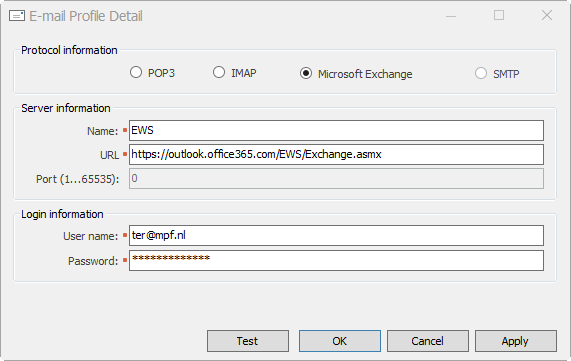
Tags¶
We made new tags available to be used with the e-mail notification, support call event templates and email templates. The tags are:
- CALLANSWERBOOKPAGENOTES
- PRODUCTVERSION
- PRODUCTTARGETVERSION
E-mail notification event description¶
Using the Clientele ITSM E-mail notification functionality allows you to add an event to a support call to inform you when an e-mail was sent. Even though it is good to know that a notification was sent it was not clear enough which one was sent. We added the name of the notification which was triggered in the support call event to easily identify the notification sent.
Support call retriever¶
Two additional features have been added to the support call retriever.
Header Information¶
A user can now decide if it wants to append header information to the retrieved e-mail. This header will contain information like who sent, the e-mail, when it was sent and with what subject. This functionality can be used to make correspondence from within Clientele ITSM clearer to the users.
Select retriever mailbox folder¶
Before ITSM 2019.1 one could only retrieve e-mail from the inbox of related mailbox. Now with ITSM 2019.1 it is possible to retrieve mail from a specific folder in the related mailbox you are reading from.
Email- notification¶
A filter has been added to the e-mail notification detail form called From address filter. The value entered at the from address filter, filters e-mails which the notification is allowed to send. This can be helpful if certain e-mail send profiles are only allowed to send emails from a specific domain. Because of this reason it is now also possible to add multiple e-mail notification tasks. This way you can have different profiles active which sends e-mails from different domains.
Agent import related improvements.¶
Opportunity import manager¶
Added a new import manager for opportunities and opportunityitems.
Preview pane: go to line¶
Added the ability to quickly jump to a specific line in the import preview form by pressing the CTRL+G (Go to line) keyboard shortcut.
Preview pane: Number of records selected¶
On the top left of your preview pane next to the number of retrieved records it will now also display how many records you have selected in your preview pane.
Preview name¶
We now mention the name of the related import task item in the preview header to make it more understandable to the user.
In the following screen you can see an example of the preview where the title of the related import task item is visible, the go to line is active and you see 6 records selected
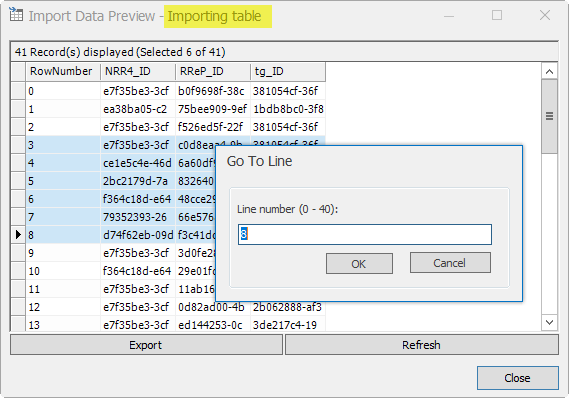
Location configuration¶
In the active directory configuration screen we added an apply button so you can save the selection without closing the configuration screen unlike the save button where you will exit the configuration form when pressing save.
Notes tab¶
Import tasks and import task items have a newly added notes tab where users can provide additional information regarding the task or task item they are creating.
Batch result items¶
An option called “always add batch result items” has been added to the import task item detail. Checking this option will always create a full log (this was default behavior in 2018.2 and earlier versions). However, deselecting this option will only create an actual log if something goes wrong with a record it is trying to import. This will make sure no unnecessary log entries are created for successfully imported records. For example, 10.000 successful record imports means an additional 10.000 records in your log saying the record was successfully imported.
Value lists in import mappings¶
A first version of the valueGuid import has been created. It has been possible to import attributes related to for instance a support call. But the value list has always been an exception. Now in ITSM 2019.1 you will be able to map a GUID to a valueGuid in the import mapping.
Lookups
In this first version it is not yet possible to use lookups
Customer requests¶
Service Catalog¶
To make your published service catalog more maintainable we added an active checkbox and a checkbox called hide empty categories. Deactivating a category will hide the category from the portal and client as well when requesting a new service. The hide empty checkbox will automatically hide categories if they do not have an active service definition related to it.
SQL Grids preview¶
The dashboard now not only allows you to preview data from grids based on a sql view but will also allow you to drill through to the related detail form.
Value list alphabetical order¶
We added the ability to sort entries in a value list with the click of a button alphabetically.
Support Call Manager¶
The support call manager can now also update the following fields; On hold On hold reason Priority Closure category.
Attributes in support call preview pane¶
Attributes visible in the support call preview pane can now be sorted differently by altering the module option called OptionInformationPanelAttributesSortedAlphabetical
Summary in preview pane¶
Sometimes the summary of an event is very long and hard to read without making your screen bigger. We added the summary itself in the preview pane of the support call now as well so you do not have to change the size of the column in your grid.
hyperlink in dashboard preview¶
In the dashboard preview pane you will be able to click if there is a hyperlink displayed in the preview pane.
Support call detail and events policy¶
Added a policy in the support call detail and support call event detail form where it will check if the event is already open or not. Before ITSM 2019.1 it would open the same event in a separate window. Now it checks if the event is already open and instead of opening a new window it will move focus to the already open event. The same goes for support calls.
Fixes¶
- Fixed an issue where the user would get a very confusing error when it had no sufficient rights to access an AFAS Integration import.
- Fixed the issue where opening and immediately closing an application user detail form would ask you if you wanted to save your changes.
- Fixed autocomplete issue when selecting the datasource in the import manager.
- Attachments incorrectly linked to the invoice module causing errors.
- Fixed an issue where the T (Today) parameter in the find activity form did not work.
- Fixed an issue that a selected row (in a grid) in the dashboard got deselected automatically when it refreshes.
- Fixed an issue where you could not create a problem under a different name when generating a support call
- First support call event only: Font size of text including a hyperlink always get converted to 12 dots.
- Fixed an issue where the notification would not trigger if the context of a supportcall was an organization and that same organization was set in the notification =caller is related= section
- fixed Supportcalltemplate not available internal and external, is available for supportcall retriever is visible in portal, when it should not be, since it is not visible internal and external
- fixed an issue with losing focus when dashboard was refreshing
- Fixed an issue where the notification would not trigger on an organization
- Fixed issue with incorrect tab (2nd) being displayed when opening a service definition