ITSM 2020.1 Release Notes¶
Here you will find the various new features and customer requests we have included in this release.
Updated forms¶
As to be expected we continued to migrate the find and detail forms to the new look and feel. Over 30 forms were migrated this release. Here you will see the complete list of forms.
Note
Please be aware that with the new find forms you will lose your existing criteria filters. These need to be recreated as migrating criteria filters is not possible.
Find Forms¶
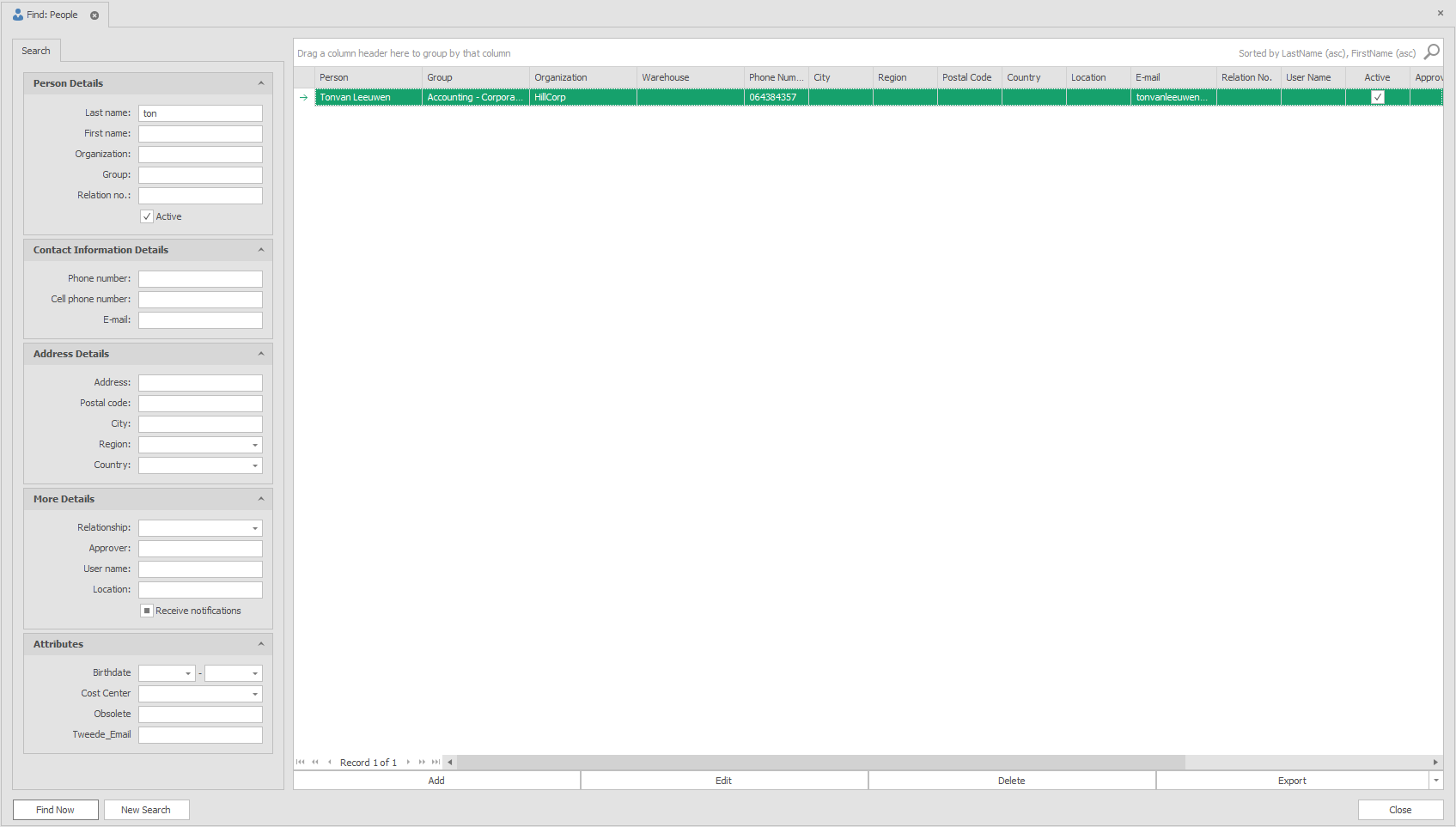
- People
- Groups
- Organizations
- Invoices
- Service Agreements
- Timezones
- Agent tasks
- Items
- Products
- Services
- Answerbook Pages
- Support Call Templates
- Support Call Event Templates
- Routing Actions
- Quotes
Detail forms¶
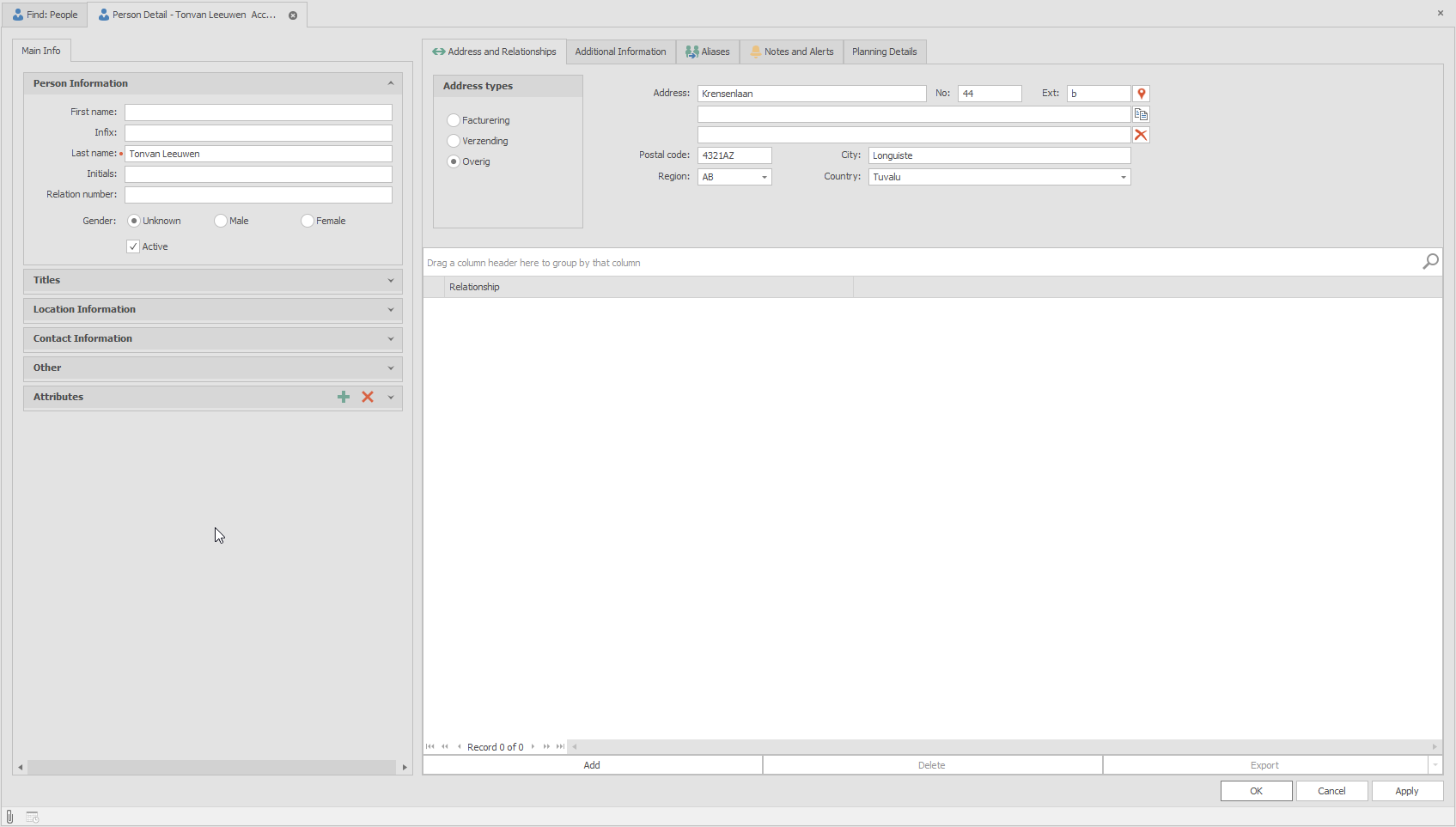
- People
- Groups
- Organizations
- Items
- Answerbook Pages
- Itemversions
- Events
- Event templates
- Routing Actions
Related Find forms¶
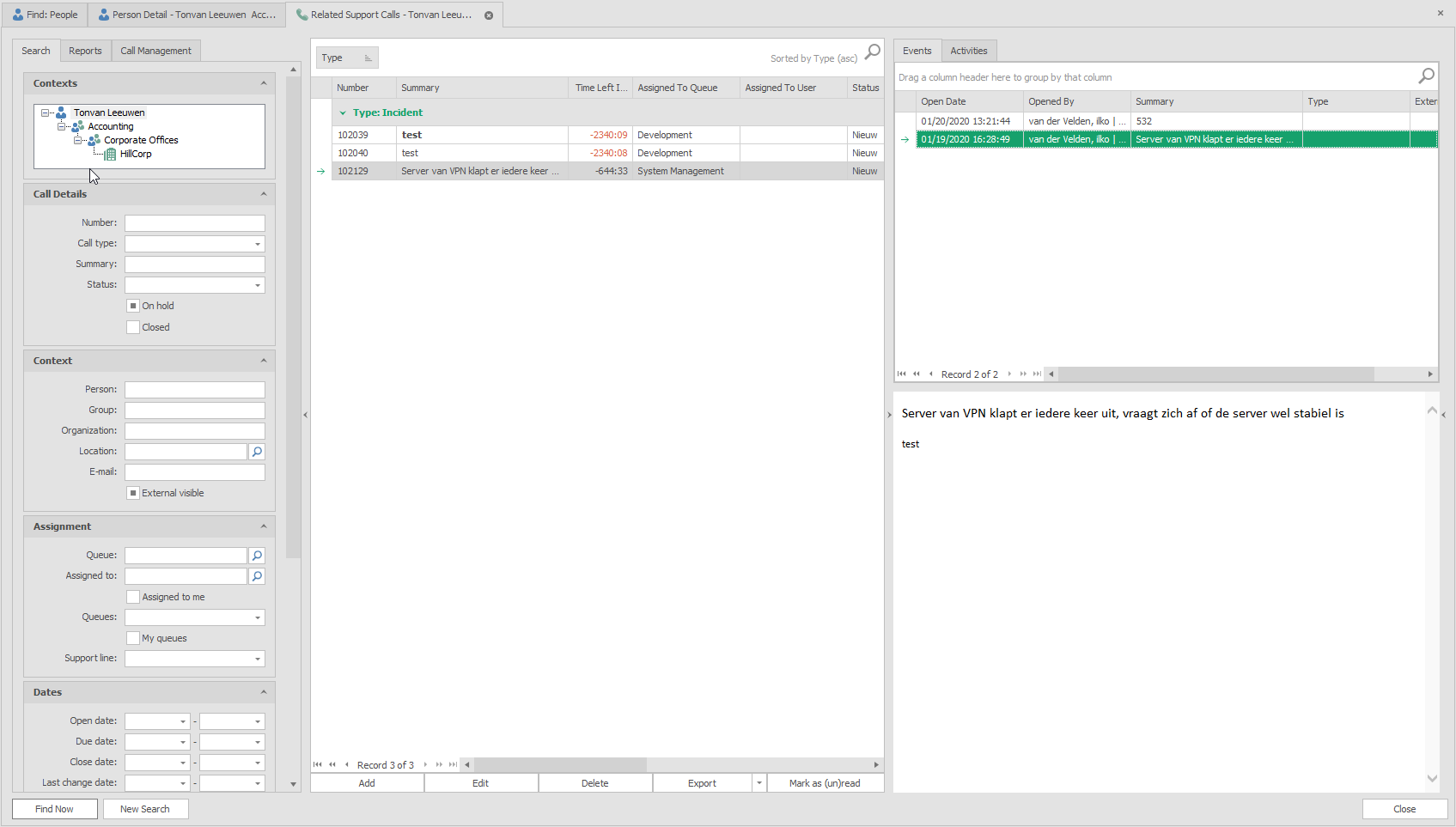
- People
- Groups
- Support Calls
- Products
- service Agreements
- Quotes
- Invoices
Search lookup control¶
We enhanced various forms with a new and smarter control which saves the user time. For instance with the Support Call detail form and the asset number control. With the old control either you had to know the exact asset number or you always had to open a sub find form to find the asset you needed. Now you can start typing and it will start looking for your entry as you type and display a list of records it found. It will look through multiple columns in the product list (asset number, name and description).
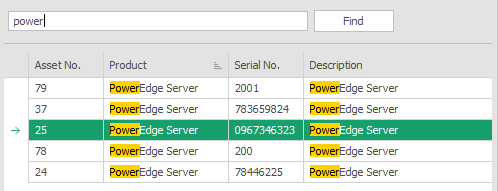
Replacement Tags¶
These are the new tags added in this release
- [CALLONHOLDIS_ISNOT] - Substituted by 'is' or 'is not' depending on On Hold status
- [CALLONHOLDREASON] - Reason call is set On Hold
- [CALLONHOLDYESNO] - Substituted by 'Yes' or 'No' depending on On Hold status
- [CALLOPENDATEONLY] - Open date without time information
Support Call escalation¶
The support call escalation functionality is now able to use all the replacement tags also available for the support call notification mails. You can read about all the replacement tags available in the help section of Clientele ITSM.
Support call and support call event template summary¶
The support call and support call event template summary can now also contain tags which will be replaced when applying the support call event template.
Enhanced Export¶
In almost every grid in Clientele ITSM we have an export button to export your grid results to excel. When we upgraded our gridcontrol the user is now able to either group their results and/or add conditional formatting to the grid. The old export was unable to include the adjustment the user made in the grid. With the new export functionality you will be able to save the grid as an excel file and it will maintain the changes you made in the grid. Also a print preview option was added to the export control.
Visualization components - advanced properties¶
Already you were able to add charts, in our visualization component section, using the chart wizard. However the wizard is not able to customise certain areas of the chart. For this reason we have added, for our advanced users, the advanced properties option for the visualization components so the user will have more control over the behaviour of the related chart.
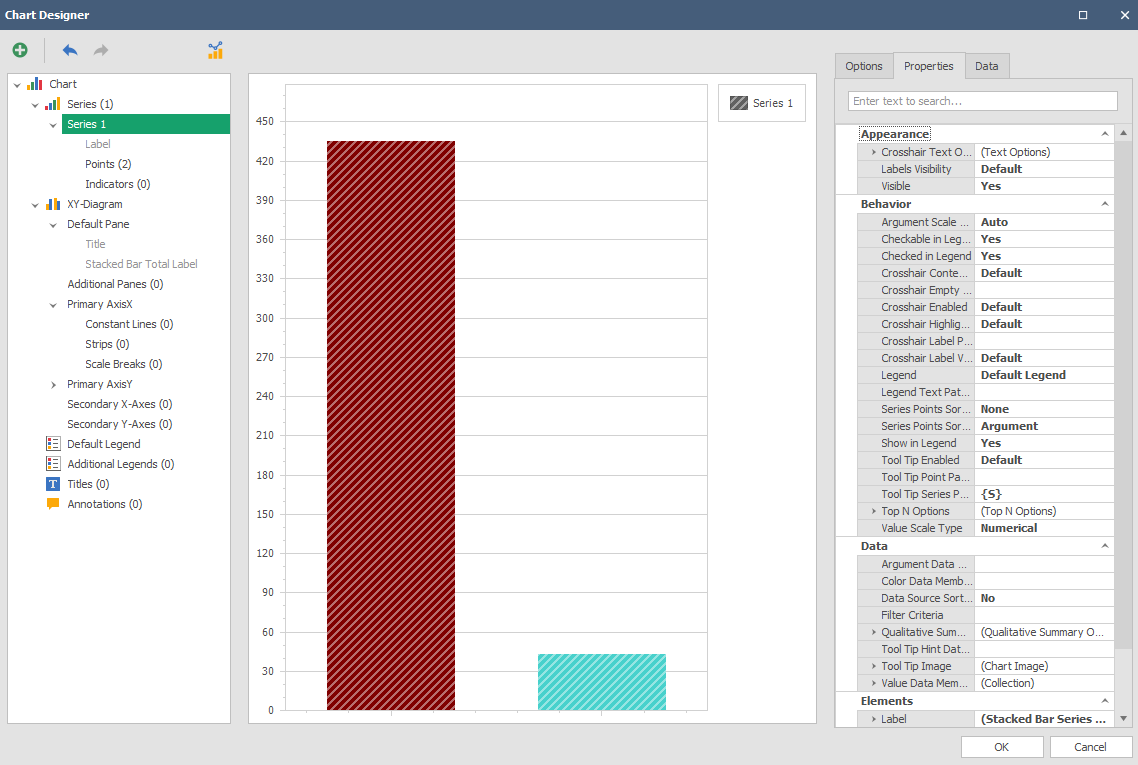
Exporting and Importing Dashboards¶
The option has been added to the dashboard find form to export your dashboard and import it. This comes in handy for instance when you create a dashboard in your test environment and would want to use this in production as well.
Current Price from items in service definition¶
You are now able to always use the price listed in the item you add in the service definition. Previously if you changed the price of an item and this item was listed in your service definition you had to manually change the price in the service definition as well. We added a checkbox in the items section of the service definition where you can decide if you want to use a default price or the current price of the related item.
Importagent¶
We added an option in the import agent task where you can set if the agent will run concurrently with other agent tasks which are also allowed to run concurrently. You have to be aware that this might have an impact on performance.
Customer requests¶
Default criteria filter enhancement
We changed the behaviour of the default criteria filter. Previously if you opened a find form which had a default criteria filter you still had to press the find button as well. We altered the behaviour that as soon as you open a find form which has a default criteria filter it will also immediately display the results.
Support Call Retriever enhancements
The retriever was already detecting if there was a supportcallid present in the summary or notes, it can now also recognise a callnumber and add events to that specific support call if it already exists.
Also, an exclusions tab was added containing an e-mail and subject exlusion list. In this tab you can add either specific e-mail addresses, domains or words the retriever encounters in the subject. E-mails that are excluded will not be retrieved. Wildcards can be used e.g. noreply will neglect processing e-mails when the sender or subject contains 'noreply'.
Excluded e-mails will be moved to the folder which you can specify in the E-mail configuration tab, if you decide not to move the e-mails they will be deleted.
Planboard enhancements
Appointments and Tasks that only take 30 mins are displayed more precisely on the planboard. Also, planning new tasks and appointments from the supportcall will round the start time to 00 or 30 minutes from the current time.
Import manager enhancements
-
Added the Not supported since field in the itemversion import.
-
Role in the person import has been added.
-
Importopportunityid added to the order import.
Module options
The following moduleoptions were added to the release. The first four are related wether to prefill context information when looking for a service or CI from the support call. The Hideattributestabpage determines if you do or do not want to display the attributes tab.
- PrefillOrganizationInCILookups
- PrefillOrganizationInServiceLookups
- PrefillGroupInServiceLookups
- PrefillPersonInServiceLookups
- HideAttributesTabPage
Find Form Enhancements¶
Answer book page¶
Added a preview pane.
Items¶
Added ability to look for description.
Support Calls¶
You will be able to use the following criteria; last change by user and the close by user. Also, you will be able to look for the on hold reason.
Support Call Notifications¶
Added export button to grid.
Activities¶
Added ability to look for Call number.
Detail Form Enhancements¶
Service Agreements¶
Added person, group and organization name to the grid in the CI tab.
Answerbook Page¶
Once you had created an answerbook page it was impossible to move that page to a different book. This has been enhanced so you can actually change that now.
Support Call¶
Added status and location to the grid of the config items tab.
Attributes¶
An information button was added so you can easily go to the value list which is used in the attribute.
Security Groups¶
Added an active flag in the grid located on the members tab.
Fixes¶
- Fixed an issue regarding a hard time out and unsaved forms which prevented the user from closing Clientele.
- e-mail templates were not displayed in the event when the template was only available for an e-mailevent.
- Filtering e-mail templates did not work
- Supplier assigned on date was not updated when you changed the supplier
- serial number was broken, it did not automatically add the related ci in the support call.
- Corrected issues where screen readers did not read everything correctly from Clientele.
- CTRL + A and adding new calls in related calls would result in errors when the subform had grouping applied to the grid.