ITSM 2021.1 Release Notes¶
The ITSM 2021.1 release is full of new features and enhancements, in this document you will get more information on what to expect of these features.
Warning
From this release on the V1 forms which have a V2 version form as well, will no longer be actively supported.
Accessed Data¶
After the first introduction of the audit log functionality the user was able to track changes and track when a record got deleted. As time passed by, the need to add an audit of another type increased. This became the Accessed Data audit, the accessed data functionality keeps track on who viewed which record at a specific time using Clientele ITSM and ITSM Portal.
Please know that it does not track anything when a record is accessed using a SQL datasource (i.e. used on a dashboard) or crystal reports.
For now the following entities have been added to allow auditing.
- Support Calls
- Support Call Events
- Organizations
- Groups
- Persons
Configure Accessed Data¶
You can configure what to audit by going into the agent tasks and look for the Configure Accessed Data task.
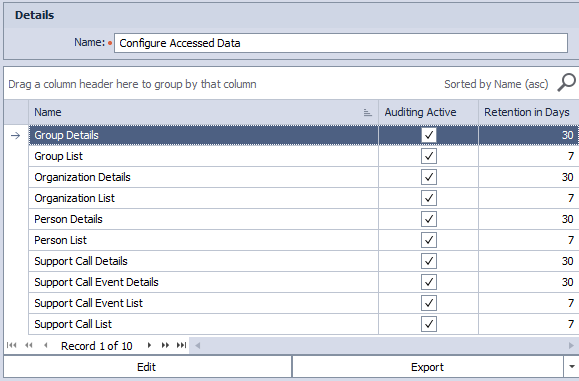
Agent Task - Configure Accessed Data
You will notice that the entities mentioned earlier are divided into two groups, either by viewing the list or actually opening a record and viewing the detail form.
Viewing lists
An example of when it will flag a list as being viewed by someone is when you open a find form and a list is displayed as a result. Also when you are tracking views on support call events, the moment you open a support call, it will automatically audit that you viewed the support call events related to that support call.
Viewing details
You will also have the ability to audit when a user actually opens or sets focus on a specific record. So it will not audit when a list is displayed but only when a user actually opens a detail form, or the record is displayed in a preview pane.
Retention Policy
The user can configure how long the data will be saved in the database by setting the "Retention in Days" option in the agent.
Note
Please take into account that your database can grow significantly depending on the number of active audits, the retention in days setting and the type of audit. When you audit accessed lists for instance it will save an x amount of records every time a user in Clientele presses the find now button in a find form for instance. If you set the module option to return a 1000 rows, and you have 20 users pressing that button 50 times a day a million records will be added.
Viewing Accessed Data¶
To see who viewed which data, a new find form has been added to the Manage> Logs and Batches menu called Accessed Data. Also a related find form has been added to quickly see who accessed the detail form the user has currently open.
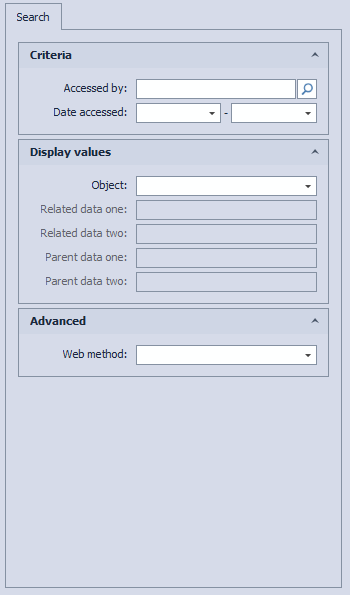
Find Accessed Data
Besides the obvious criteria, such as who accessed the data or when, we have criteria that look less self-explanatory, these are located in the "display values" group and the "advanced" group.
"Display Values" Group¶
Object
Here you look for the specific objects you are auditing, the list will look familiar if you already configured the accessed data. If you only want to find data related to accessed support calls you can select the "Support Call - Details" value. When you select this you will see that the Related Data one and Related Data two labels are changed automatically to Number and Summary where you can continue finetuning your search.
Related Data Criteria
As mentioned earlier, depending on what you are trying to find the related data criteria change their labels, this is due to the fact that if you audit organizations for instance, it will display the name and organizationnumber, but when you look for persons it will display the lastname and firstname.
The columnnames do not change because of the fact you can have rows in the search result for persons, organizations and support calls which all have different related data.
Parent data one and two is used for when you are, for instance, viewing support call events, the summary will then be the summary of the support call event but the parent data will allow you to look for the support call number and summary of the support call.
Advanced¶
The advanced section contains only one search criteria called web method, this is to limit the results even more, here you can select specific webmethods to see what caused that specific record to be added to this accessed auditlog.
At the bottom of the find form you will find the following buttons.
- Show Details - When a record is selected and you press this button it will open the related detail form.
- Export - Exports to excel or create a PDF.
- Configure Details - This will allow you to directly access the related configuration details in the agent task.
- Show Parent Details - When you selected a record which is ,for instance, an event, this will allow you to directly open the parent record of the event, which is the support call.
New internal webviewer¶
The current internal webviewer is using internet explorer, which soon will no longer be supported. We now offer the user to replace the internal webviewer with the newer Microsoft Edge (Chromium) Webviewer 2. You can download the new webviewer here.
Preview panes¶
Preview panes have been added to both the KanBan and the opportunity detail form to give the user more detailed information without having to open the actual detail form. On the opportunity detail form you will able to quickly see the related activities and the conclusion of the opportunity.
The Kanban will display the previewpane similar like the previewpane used on the find support call form.
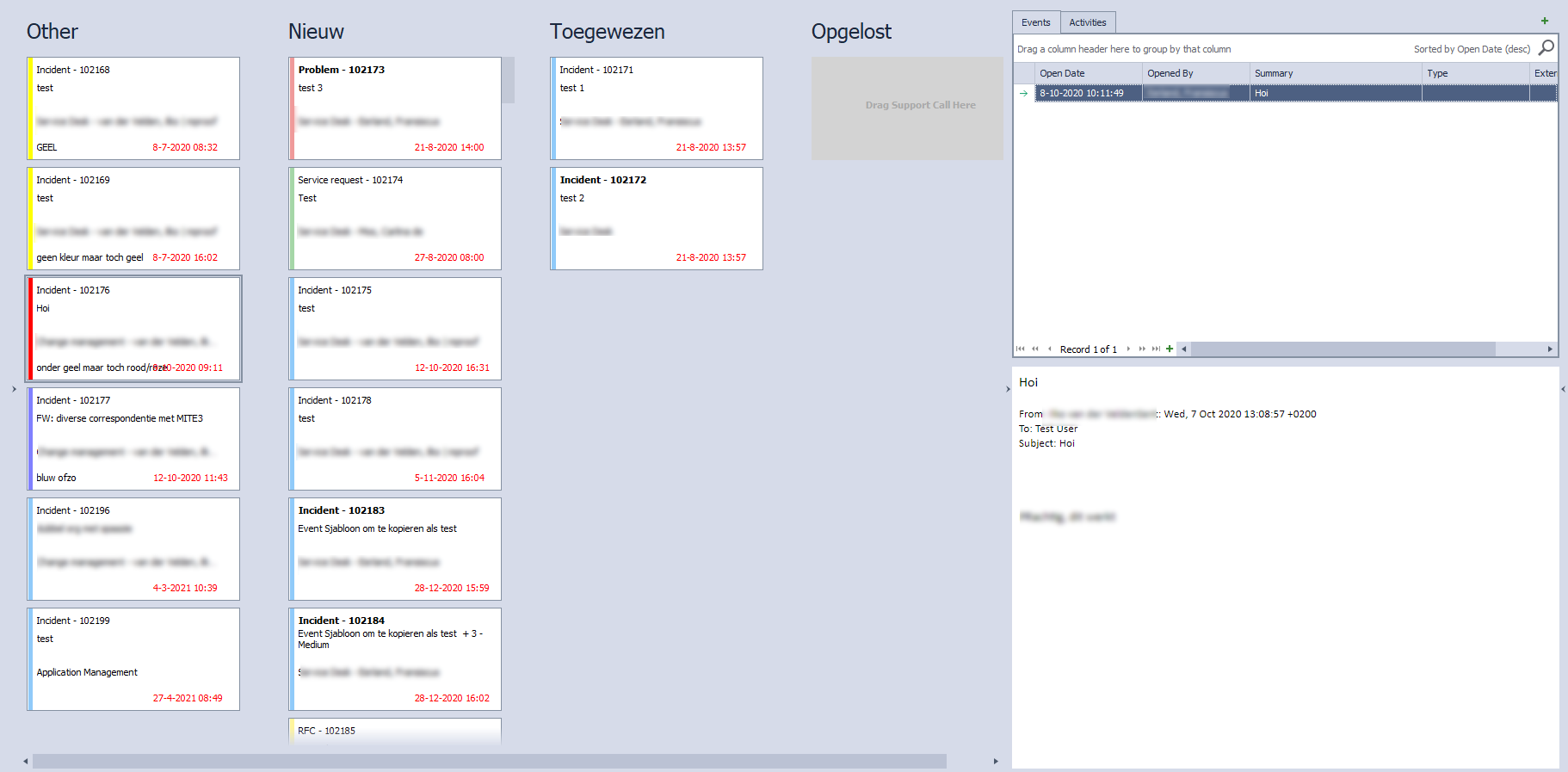 KanBan Preview
KanBan Preview
Upgraded Forms¶
Here you find an overview of the forms that have been upgraded to the latest UI standard of Clientele.
Detail forms to V2¶
- Activity (not related to an actionplan)
- KanBan
Find Forms to V2¶
- Log Entry
- KanBan
- Opportunity
Tabs to V2¶
- Product Detail - Migrated the related tab to the new V2 look.
- Various V2 detail forms - The attributes tab has also been migrated to the new V2 look and feel.
New criteria¶
- Support Call Find - Added Item category.
- Person Find - Added Plannable.
- Product Find - Added hardware, network and computername.
- Service agreements find - Added Service Agreement template name.
New update fields¶
- Activity Management - Added activity type.
- Product Management - Added Supplier, Purchase date and Install date.
Customer requests¶
E-mail template enhancement¶
The option has been added to the email template to allow adding an event if an email template is used from an activity. Only if the activity is related to a support call the event will be added.
Action plans in Support Calls¶
The limitation of not allowing the user to add more than one action plan template to a support call has been removed. Previously you had to first complete, cancel or even remove the already attached actionplan before you could add a new one. Now you can add multiple action plans to one support call.
New Tags¶
Tags are used in support call templates and email notifications as bookmarks for context related data. Below you find an overview of newly available tags.
[FIRSTEVENTCCMEMBERS] - Allows you to use the persons addressed in the first event CC to reply to.
New Module options¶
- DefaultSupportCallEventTemplateType - This will ease the use of templates by limiting the list returned when looking for a support call event template.
- SupportCallBillableDefault - Ability to set the default value of the support call billable flag.
Activity removal enhancement¶
Removing multiple standalone activities has been simplified. Before Clientele ITSM 2021.1, if you for instance, selected ten appointments and wanted to remove them all, you had to confirm if you really wanted to delete the appointment every time, in this case you had to confirm it ten times.
Now it will ask you one question and it will ask you if you really want to remove all of the selected appointments and you only have to confirm once.
Fixes¶
- Unable to open an item when it was added in the config items tab on a support call.
- In the new V2 forms it would ask an unnecessary question if you wanted to open the attributes tab if there were default attributes added.
- Changereason in pricelists was not always editable.
- Paste special added to context menu.
- Searching on ClosedBy user in Find: Support Call form new style.
- Performance where retrieving reminders for follow up.
- Not allowed to add Support Call Template in select mode anymore.
- Error when adjusting the price of a service definition offering.
- Sharepoint approval/refusal tags are now also replaced when notifying CAB members.
- Fixed preview pane causing error when closing activity.
- Fixed Index out of Range exception when previewing appointments and tasks.
- Fixed performance when retrieving support call events.
- Opening Quickcall and applying a supportcalltemplate with status closed results in error.