ITSM 2020.2 Release Notes¶
On this page you will be able to discover new features and customer requests we have included in this release.
Warning
This will be the last release where the V1 forms will be supported. This means if bugs are found in forms it will only be fixed in the new V2 forms. This does not mean that the V1 forms will stop working. V1 forms will only be removed completely when we have migrated all forms to the new look and feel.
Kanban for Activities¶
The Kanban now also allows you to use activities. The Kanban is setup the same way as you would setup a kanban for support calls. The colorcodes on the appointments and tasks is determined by assigning a color in the task or appointment type.
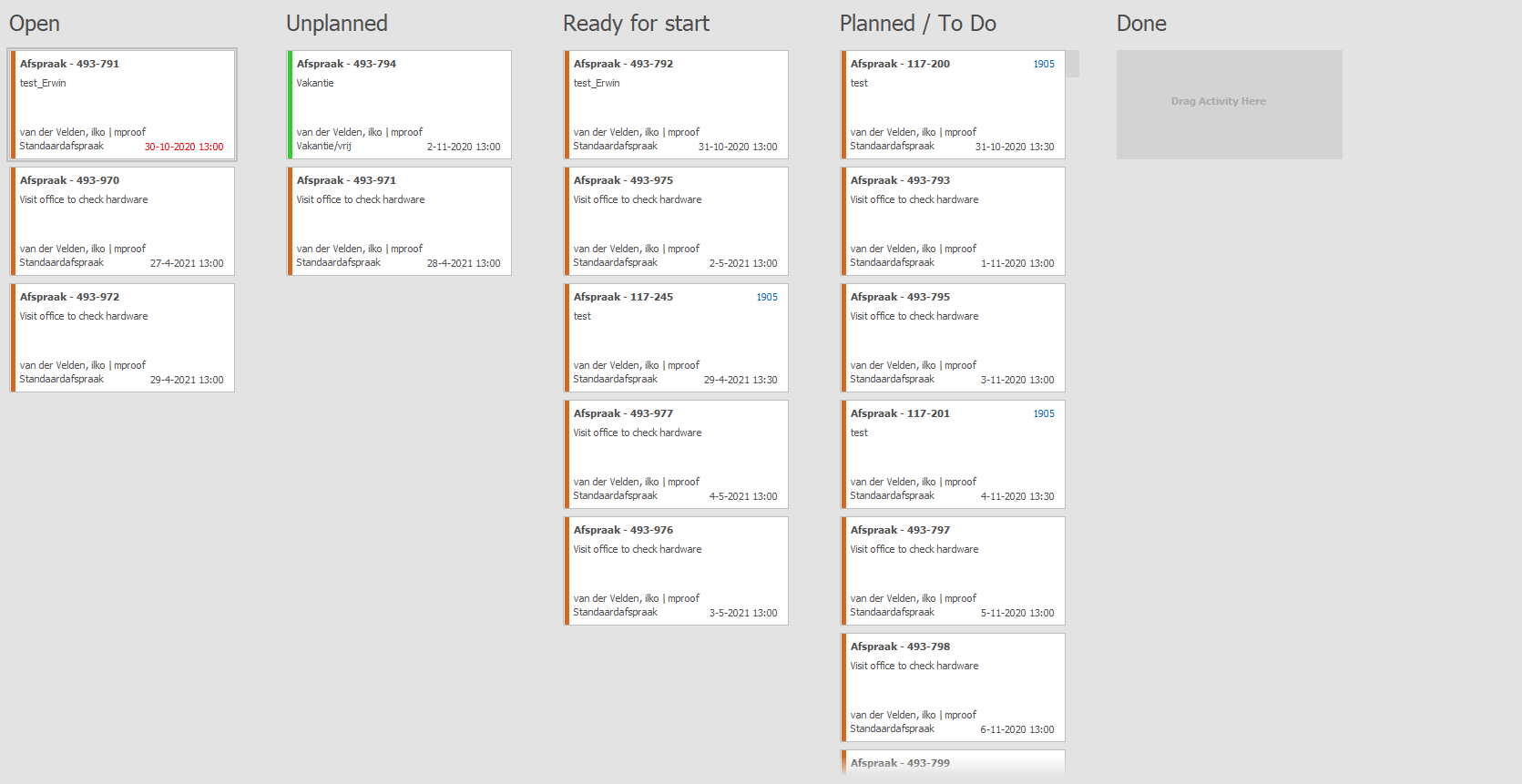
Support call cards on Kanban enhancement¶
As more and more customers are starting to use the Kanban for support calls we added the option to add custom colors to support call categories. To add a color code, simply go to the category (in the manage section) and select a color. When you add a support call to the Kanban with that specific category you will notice the color will be displayed on the left side of the card. Also we added the category to be displayed on the card itself.
Add event from preview find form¶
We added a quicker way to add events from the support call find form. Previously from the find form you had to first open the support call detail form after which you could add an event. We removed this step and added the ability to add an event directly from the support call find form. Using the preview pane you will see the icons which allows you to add the events directly. You will need the preview pane enabled.
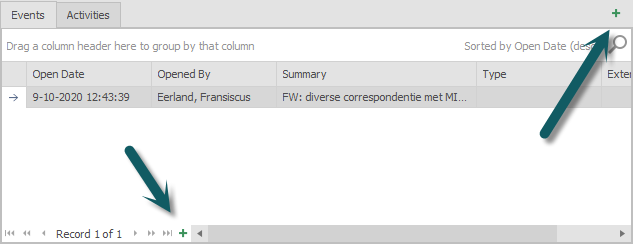
This potentially saves the user a lot of time when managing their support calls.
Saving grid preferences.¶
When clientele got the new grids in the new find forms, the user got tons of new functionality. You could customize the entire grid either by grouping, adding custom colors or other custom filters. To make the form even more diverse and deployable for different tasks the ability to save those grid preferences in your criteria filters has been added. You can change the entire look and feel of your grid, you can start grouping, add colors, remove columns and add summaries. By saving your criteria filter this grid layout will be saved and restored when loading the criteria filter.
Add routing action to management form¶
The support call management form already had a lot of options for using to update multiple support calls at once. Now we added the routing action, this way you will be able to apply a routing action to multiple support calls.
Import and export Import agents¶
We added the ability to export and import agents. This has been done specifically for those customers who have a test and production environment, where they create complex imports and want to migrate these to production. Using the new functionality you can export it to an xml file and import it to the new environment without using difficult SQL solutions.
Info
Please take into account that once you imported an import task that it will not import the same import task again. Instead it will make a copy.
Upgraded Forms¶
Detail forms¶
- Product
- Service Agreement
- Notes
- Correspondence
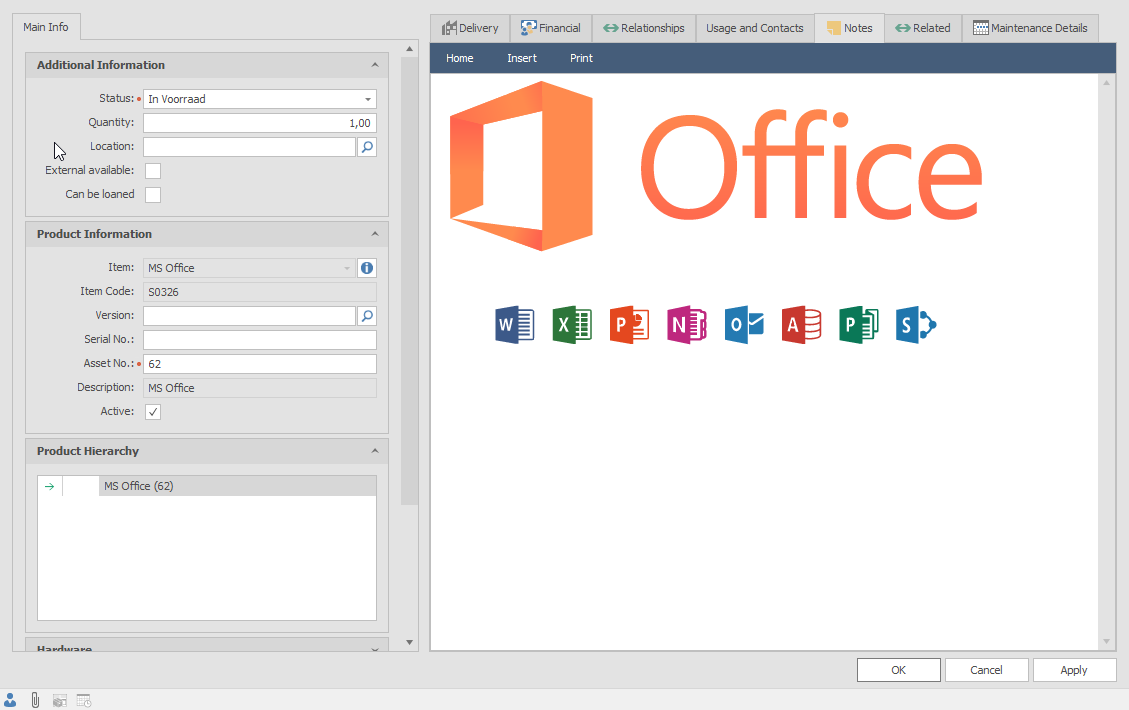 Product detail form
Product detail form
Find Forms¶
- Approvals
- Activities
- Datasources
- Service Agreement Coverage
Related Forms¶
- Activities
Customer Requests¶
Import - Allow ability to use integers as secondary key¶
The limitation of the secondary key mapping, not allowing, integers has been removed. This will allow the user to have more options when selecting a secondary key for the import.
New Tags added¶
Two new tags have been added to the clientele tag family.
[CALLNUMBERRETRIEVER] - Returns the number between retriever tags: %#% [RFCCLASSIFICATION] - Returns the RFC classification
Filtering E-mail templates based on department¶
A filter has been added to the e-mail templates. Now a user can assign a template to a specific department causing only members of that department to see the e-mail. Only one department can be selected at a time.
Include header information on processed e-mail¶
When an e-mail is retrieved and the user enables the option to add header information in the support call, the CC address has been added to the information as well.
Fixes¶
- Attributes not displaying properly in groups section.
- Quote find form - Primary was deselected when opening the form.
- Not possible to customize new Summary forms using the SDK.
- Email icon on the task did not work.
- Rare locking issue resolved within database tables.
- Itemcategory in product was missing.
- Attributes without labeltext
- Waiting for dashboard refresh to finish before you could continue to work or save your changes.
- The configuration utility restored the default time out values - Fixed.
- CTRL + I was not behaving as expected in the rich text editor. Now it will change to italic instead of creating a new call.